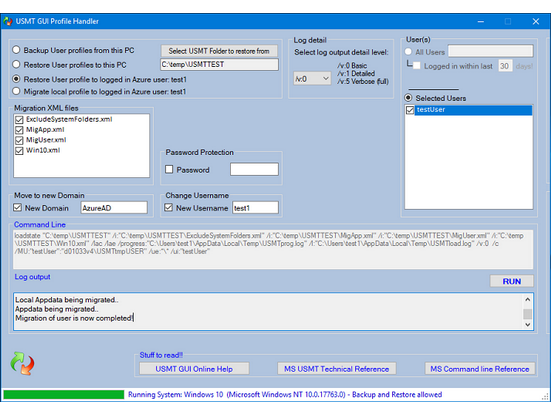|
USMT FAQ - User State Migration Tool FAQ
When to use usmt?
You can use User State Migration Tool (USMT) 10.0 to streamline and simplify user state migration during large deployments of Windows operating systems. USMT captures user accounts, user files, operating system settings, and application settings, and then migrates them to a new Windows installation. You can use USMT for both PC replacement and PC refresh migrations. For more information, see Common Migration Scenarios.
- To use USMT as a St. Alone tool it is convenient to use USMTGUI ;-)
_________________
Where is usmt in windows 7 - where to find usmt
USMT is not as such a part of the operating system but a minor part of the "deployment toolkit" or ADK. USMT is mainly created for usage with Enterprise PC deployment systems as SCCM or MDT, both from Microsoft but also "KACE Systems Deployment Appliance".
Download latest ADK here
- USMTGUI always use latest USMT version and with EhlerTech optimized, and cutomized, XML files.
_________________
Can usmt be run remotely?
Indeed you can with Powershell and/or PSexec.. There are several projects out there working with various versions and methods:
Here is a good example at Spiceworks
- Remote USMT is the sole purpose of User Profile Central
_________________
Can usmt migrate applications?
No, USMT migrates user data and settings and application settings only.
Several programs like Zinstall has through time claimed to be able to migrate "All applications 100%" as one vendor once boldly put it.
True, the programs were migrated but did they run? Were they still licensed? Meeh... not so much so.
- In fact, IF someone really made that work they would be attacked massively by Lawyers from every software vendor out there.
A fresh install of Windows AND your Applications is ALWAYS to be preferred.
_________________
What can usmt migrate - and what does usmt migrate?
In principle USMT can migrate any file or registry setting on a PC. >/br></br>
In that sense you could expect that it would then be possible to migrate "EVERYTHING". Data, settings, Applications etc. - And in principle you could..
You could probably generate a setup that would perfectly be able to get everything 100%. ON THAT VERY SPECIFIC PC!.
- Two days later Firefox updates and then?
So, USMT is a compromise and always will be. We strive to get the right stuff but not the "crap" data from temp folders etc.
And programs always work better when freshly installed as they were designed to by their maker :-)
See more at MS about what USMT does migrate...
When to use usmt?
You can use User State Migration Tool (USMT) 10.0 to streamline and simplify user state migration during large deployments of Windows operating systems. USMT captures user accounts, user files, operating system settings, and application settings, and then migrates them to a new Windows installation. You can use USMT for both PC replacement and PC refresh migrations. For more information, see Common Migration Scenarios.
- To use USMT as a St. Alone tool it is convenient to use USMTGUI ;-)
_________________
Where is usmt in windows 7 - where to find usmt
USMT is not as such a part of the operating system but a minor part of the "deployment toolkit" or ADK. USMT is mainly created for usage with Enterprise PC deployment systems as SCCM or MDT, both from Microsoft but also "KACE Systems Deployment Appliance".
Download latest ADK here
- USMTGUI always use latest USMT version and with EhlerTech optimized, and cutomized, XML files.
_________________
Can usmt be run remotely?
Indeed you can with Powershell and/or PSexec.. There are several projects out there working with various versions and methods:
Here is a good example at Spiceworks
- Remote USMT is the sole purpose of User Profile Central
_________________
Can usmt migrate applications?
No, USMT migrates user data and settings and application settings only.
Several programs like Zinstall has through time claimed to be able to migrate "All applications 100%" as one vendor once boldly put it.
True, the programs were migrated but did they run? Were they still licensed? Meeh... not so much so.
- In fact, IF someone really made that work they would be attacked massively by Lawyers from every software vendor out there.
A fresh install of Windows AND your Applications is ALWAYS to be preferred.
_________________
What can usmt migrate - and what does usmt migrate?
In principle USMT can migrate any file or registry setting on a PC. >/br></br>
In that sense you could expect that it would then be possible to migrate "EVERYTHING". Data, settings, Applications etc. - And in principle you could..
You could probably generate a setup that would perfectly be able to get everything 100%. ON THAT VERY SPECIFIC PC!.
- Two days later Firefox updates and then?
So, USMT is a compromise and always will be. We strive to get the right stuff but not the "crap" data from temp folders etc.
And programs always work better when freshly installed as they were designed to by their maker :-)
See more at MS about what USMT does migrate...
 |
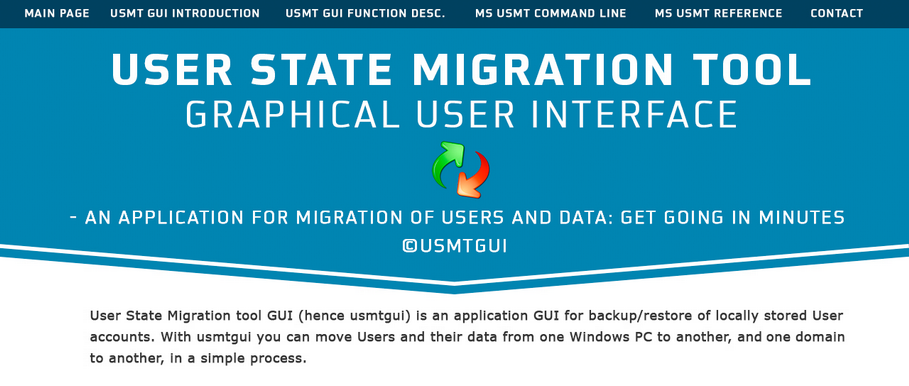
 |





SEO:
Windows XP, Vista, Windows 7, Windows 8, Windows 10, migrate user account, migrate user profile, copy user profile, copy user account, move user profile ,transfer profile, transfer User profile, backup user Data, Migrate Local Profile to Domain Profile, Data transfer, transfer files and settings, Windows Easy Transfer, Files and settings transfer, GUI Wrapper, USMT, Pc Upgrade, Upgrade, Downgrade, User State Migration Tool, USMTGUI Offline, User profile Migrator including boot ISO
Windows XP, Vista, Windows 7, Windows 8, Windows 10, migrate user account, migrate user profile, copy user profile, copy user account, move user profile ,transfer profile, transfer User profile, backup user Data, Migrate Local Profile to Domain Profile, Data transfer, transfer files and settings, Windows Easy Transfer, Files and settings transfer, GUI Wrapper, USMT, Pc Upgrade, Upgrade, Downgrade, User State Migration Tool, USMTGUI Offline, User profile Migrator including boot ISO
 |
USMTGUI Profile Handler
Backup user accounts/profiles from Windows 7, 8, 8.1, 10 or 11 and restore onto a new PC, with three simple steps.
Migrate User profiles and settings simple.
- Restoring to new user or Domain is equally simple.
- AZURE: USMTGUI migrates to AZURE accounts.
See a brief Azure demo video here
Check out the User guide or read more here to see how simple it is :-)
To Backup from Vista and XP use USMTGUI Offline
Latest release:
October 20 2024 - v. 11.25.24H2.0
Released for Windows 11! - See version hist.
USMTGUI Home user is only $10 :-)
See more options below
Backup user accounts/profiles from Windows 7, 8, 8.1, 10 or 11 and restore onto a new PC, with three simple steps.
Migrate User profiles and settings simple.
- Restoring to new user or Domain is equally simple.
- AZURE: USMTGUI migrates to AZURE accounts.
See a brief Azure demo video here
Check out the User guide or read more here to see how simple it is :-)
To Backup from Vista and XP use USMTGUI Offline
Latest release:
October 20 2024 - v. 11.25.24H2.0
Released for Windows 11! - See version hist.
USMTGUI Home user is only $10 :-)
See more options below
USMTGUI Offline + Boot ISO
With USMTGUI Offline you can move (backup) user accounts from any Windows.old folder or an offline Windows on an attached harddisk.
For example a disk from a dead PC...
With the WinPE Boot ISO you can move user accounts from any Windows PC and since USMT 10 does not run natively on systems older than Windows 7, the USMTGUI Offline Boot ISO gives you a unique opportunity to resque profiles from systems older than Windows 7.
Supports XP (SP3), Vista, Windows 7, 8, 8.1, 10 and Windows 11.
Bitlocker enabled
Latest release:
September 26 2021 - v. 10.23.21H2 - Released for Windows 11
USMTGUI Offline bundled with USMTGUI Home user is only $20 :-)
See more options below
With USMTGUI Offline you can move (backup) user accounts from any Windows.old folder or an offline Windows on an attached harddisk.
For example a disk from a dead PC...
With the WinPE Boot ISO you can move user accounts from any Windows PC and since USMT 10 does not run natively on systems older than Windows 7, the USMTGUI Offline Boot ISO gives you a unique opportunity to resque profiles from systems older than Windows 7.
Supports XP (SP3), Vista, Windows 7, 8, 8.1, 10 and Windows 11.
Bitlocker enabled
Latest release:
September 26 2021 - v. 10.23.21H2 - Released for Windows 11
USMTGUI Offline bundled with USMTGUI Home user is only $20 :-)
See more options below
Corporate Multiuser licenses with free update rights See prices.
For Corporations within EU please contact me for a tax free Invoice!
For Corporations within EU please contact me for a tax free Invoice!
© EhlerTech, Denmark - Vat number DK-34125295

USMTGUI Corporate edition - Corporate licensed
The Technicians Professional solution - Includes All the above plus smart configuration abilities!
The Technicians Professional solution - Includes All the above plus smart configuration abilities!
1. Runs directly from a USB or network drive 2. Creates three logs showing mapped drives, intalled printers and apps.
3. Easy implementation of your own or custom xml files. 4. Simple config: Storage location, users and autorun.
3. Easy implementation of your own or custom xml files. 4. Simple config: Storage location, users and autorun.
 |
USMTGUI Personal Home user editions - Use Corporate edition for Domain users!
 |
Pro $20
(See more details)
(See more details)
Corporate license with Support
and updates from $300
and updates from $300
User Profile management remotely over local area networks.
With UPC from EhlerTech you can now easily backup and restore User Profiles over LAN.
Install User Profile Central (UPC) and setup a central storage location. Read more here
Latest release:
October 20 2024 - v. 2.5.24H2.0
- Multiple storage locations feature added.
Released for Windows 11 - See version hist.

 |

USER PROFILE CENTRAL -
The Support Center Professional solution
The Support Center Professional solution
Corporate license with Support and updates
$500
$500
Also available, bundled with USMTGUI Corporate edition - Corporate licensed
Disclaimer: USMTGUI is just a GUI to USMT.
EhlerTech and USMTGUI cannot be held liable for any lacking abilities to migrate users and settings, as MS USMT handles the migration process.
EhlerTech and USMTGUI cannot be held liable for any lacking abilities to migrate users and settings, as MS USMT handles the migration process.
Disclaimer: User Profile Central just runs USMT.
EhlerTech and USMTGUI cannot be held liable for any lacking abilities to migrate users and settings, as MS USMT handles the migration process.
EhlerTech and USMTGUI cannot be held liable for any lacking abilities to migrate users and settings, as MS USMT handles the migration process.
USMT ERROR FAQ - User State Migration Tool errors
Below we will continuously update with the most common USMT errors
_______________
Scanstate (backup) and Loadstate (restore)
[0x080000] MXE Agent: Migration XML has a URLID that is already used by another migration XML. ID: http://”some URL”
– Error will be seen in the USMTscan.log or USMTLoad.log (USMTGUI/UPC)
Cause
Some (probably a custom made) XML file has the same header URL as another migration XML file.
Solution
Edit the XML file mentioned and change the URL in the top line. Fx change the las bit from:
<migration urlid=”http://www.microsoft.com/migration/1.0/migxmlext/migapp”>
to something random
<migration urlid=”http://www.microsoft.com/migration/1.0/migxmlext/mycustomxml”>
_______________
Scanstate (backup) and Loadstate (restore)
[0x000000] A temporary profile is currently active on the system. Restart the computer to continue the migration.
Followed by:
[0x000000] Failed.[gle=0x00000002]
[0x000000] Compliance check failure; please check the logs for details[gle=0x00000002]
– Error will be seen in the USMTscan.log or USMTLoad.log (USMTGUI/UPC)
Cause
A temporary, faulty, profile is on the system. (a restart will NOT help ÌÝΩÌ∏â
Solution
To remedy this error open regedit.exe and go to HKEY_LOCAL_MACHINE\SOFTWARE\Microsoft\Windows NT\CurrentVersion\ProfileList
Now go through the profiles until locating the profile with the extension “.bak”. Delete the temporary profile.
_______________
Loadstate (restore)
Error 3 [0x0809c0] Incomplete user profile detected and ignored:C:\Users\”username”…. (v1)
Followed further down by:
[0x000000] Error 3 creating profile: Win32Exception: C:\Users\”username”\NTUSER.DAT…
– Error will be seen in the USMTLoad.log (USMTGUI/UPC)
Cause
An incomplete user profile exists in registry. Probable cause is that a user profile folder in the C:\Users\ folder has been deleted manually.
(Profiles should always be deleted through Advanced System Settings selecting User Profiles under the Advanced tab)
Solution
To remedy this error open regedit.exe and go to HKEY_LOCAL_MACHINE\SOFTWARE\Microsoft\Windows NT\CurrentVersion\ProfileList
Now go through the profiles starting with “S-1-5-21-” until locating the user mentioned in the USMTLoad.log, and remove the incomplete profile.
_______________
Loadstate (restore)
Error 3 [0x0809c0] Incomplete user profile detected and ignored:C:\Users\”username”… (v2)
Followed by:
[0x080000] LookupAccountSidW failed. Error: 0x00000534[gle=0x00000534]
[0x0803ba] Found valid profile but can’t get user credentials. Will ignore due to error code: 0x00000534 User SID: S-1-5-21-91677197-2631093495-226696777-1001[gle=0x000000cb]
– Error will be seen in the USMTLoad.log
Cause
USMT found a valid profile to restore in the backup but cannot look up the user in the Active directory.
Solution
Check that the PC is properly joined to the AD and that the user restoring to exists on that AD and is enabled.
_______________
Below we will continuously update with the most common USMT errors
_______________
Scanstate (backup) and Loadstate (restore)
[0x080000] MXE Agent: Migration XML has a URLID that is already used by another migration XML. ID: http://”some URL”
– Error will be seen in the USMTscan.log or USMTLoad.log (USMTGUI/UPC)
Cause
Some (probably a custom made) XML file has the same header URL as another migration XML file.
Solution
Edit the XML file mentioned and change the URL in the top line. Fx change the las bit from:
<migration urlid=”http://www.microsoft.com/migration/1.0/migxmlext/migapp”>
to something random
<migration urlid=”http://www.microsoft.com/migration/1.0/migxmlext/mycustomxml”>
_______________
Scanstate (backup) and Loadstate (restore)
[0x000000] A temporary profile is currently active on the system. Restart the computer to continue the migration.
Followed by:
[0x000000] Failed.[gle=0x00000002]
[0x000000] Compliance check failure; please check the logs for details[gle=0x00000002]
– Error will be seen in the USMTscan.log or USMTLoad.log (USMTGUI/UPC)
Cause
A temporary, faulty, profile is on the system. (a restart will NOT help ÌÝΩÌ∏â
Solution
To remedy this error open regedit.exe and go to HKEY_LOCAL_MACHINE\SOFTWARE\Microsoft\Windows NT\CurrentVersion\ProfileList
Now go through the profiles until locating the profile with the extension “.bak”. Delete the temporary profile.
_______________
Loadstate (restore)
Error 3 [0x0809c0] Incomplete user profile detected and ignored:C:\Users\”username”…. (v1)
Followed further down by:
[0x000000] Error 3 creating profile: Win32Exception: C:\Users\”username”\NTUSER.DAT…
– Error will be seen in the USMTLoad.log (USMTGUI/UPC)
Cause
An incomplete user profile exists in registry. Probable cause is that a user profile folder in the C:\Users\ folder has been deleted manually.
(Profiles should always be deleted through Advanced System Settings selecting User Profiles under the Advanced tab)
Solution
To remedy this error open regedit.exe and go to HKEY_LOCAL_MACHINE\SOFTWARE\Microsoft\Windows NT\CurrentVersion\ProfileList
Now go through the profiles starting with “S-1-5-21-” until locating the user mentioned in the USMTLoad.log, and remove the incomplete profile.
_______________
Loadstate (restore)
Error 3 [0x0809c0] Incomplete user profile detected and ignored:C:\Users\”username”… (v2)
Followed by:
[0x080000] LookupAccountSidW failed. Error: 0x00000534[gle=0x00000534]
[0x0803ba] Found valid profile but can’t get user credentials. Will ignore due to error code: 0x00000534 User SID: S-1-5-21-91677197-2631093495-226696777-1001[gle=0x000000cb]
– Error will be seen in the USMTLoad.log
Cause
USMT found a valid profile to restore in the backup but cannot look up the user in the Active directory.
Solution
Check that the PC is properly joined to the AD and that the user restoring to exists on that AD and is enabled.
_______________